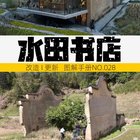# 🤖 What’s it?
WebDAVJSON is a PHP/Node.js-based file storage API that allows you to drop a single PHP or Node.js file on your server and get a JSON API for file operations. The API supports CORS, API key (Bearer) authentication, file listing in JSON, upload, download, and delete, and includes an extension allow-list for basic safety. It’s a minimal self-hosted storage API that can be used from a front-end or CI/CD artifact, and is ideal for temporary sharing servers with basic guards (CORS + key). WebDAVJSON is a great first choice for a lightweight, self-hosted file storage solution.
# 🤖 Key features
- CORS support
- API key (Bearer) authentication (optional)
- File listing in JSON
- Upload (multipart/PUT), download, delete
- Extension allow-list
- Single-file PHP/Node implementation
# 🤖 Endpoints (HTTP methods)
https://github.com/GitHub30/WebDAVJSON
What is it?
WebDAVJSON lets you drop a single PHP or Node.js file on your server and immediately get a JSON API for file operations (list, upload, download, delete). It supports CORS, custom API key (Bearer) auth, and an extension allow-list, making it easy to call from front-ends or automation scripts.
Key features
- CORS support
- API key (Bearer) authentication (optional)
- File listing in JSON
- Upload (multipart/PUT), download, delete
- Extension allow-list for basic safety
- Single-file PHP/Node implementation
Endpoints (HTTP methods)
-
GET /— List files (JSON) -
GET /?filename=abc.txt— Download -
POST/PUT /— Upload (multipart or PUT) -
POST/PUT /?filename=abc.txt— Binary upload to a specific name -
DELETE /?filename=abc.txt— Delete
Quick setup
Node.js (Windows example)
winget install FiloSottile.mkcert Node.js --silent
mkcert -install
mkcert localhost
node index.mjs
# Verify:
# fetch('https://localhost:8443/').then(r=>r.json())
# fetch('https://localhost:8443/?filename=foo.txt',{method:'PUT',body:'foobar'})
PHP (Linux example)
# Get the single file
wget https://raw.githubusercontent.com/GitHub30/WebDAVJSON/refs/heads/main/index.php
# Start with PHP’s built-in server (choose any port)
php -S 0.0.0.0:8000
Usage (cURL recipes)
List files (JSON)
curl http://localhost:8000/
Partial match search (q)
curl "http://localhost:8000/?q=report"
Download
curl -O "http://localhost:8000/?filename=abc.txt"
# Save as attachment with original name
curl -OJ "http://localhost:8000/?download&filename=abc.txt"
Upload (multipart/form-data)
curl -F "file=@abc.txt" http://localhost:8000/
Upload (PUT, binary)
curl -X PUT --data-binary @abc.txt "http://localhost:8000/?filename=abc.txt"
Delete
curl -X DELETE "http://localhost:8000/?filename=abc.txt"
Authentication (optional)
If you set $api_key (PHP) or the equivalent in the Node file, the API will require the header Authorization: Bearer <API_KEY>.
Example:
curl -H "Authorization: Bearer your_api_key" http://localhost:8000/
Extension allow-list
Example of commonly allowed extensions:
txt, jpg, png, webp, heic, gif, pdf, docx, xlsx, zip, mp4, gz
Tightening this list is recommended when exposing the API.
When it’s handy
- You want a minimal self-hosted storage API callable from a front-end
- You need a quick drop-zone for CI/CD artifacts
- You prefer a no/low-code backend you can spin up in seconds
- You’re standing up a temporary sharing server with basic guards (CORS + key)
Notes & best practices
- Serve over HTTPS and enable an API key
- Keep the exposure surface minimal and restrict the allowed extensions
- Set correct permissions on the writable directory
- If usage grows, consider rate limiting and audit logging
License
MIT License.
Wrap-up
WebDAVJSON is a “smallest-viable API” you can deploy in minutes. Despite its tiny footprint, it covers practical needs like CORS, API keys, and extension filtering. When you need a lightweight, self-hosted file API, this is a great first choice.