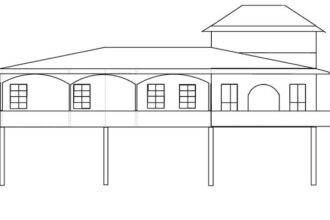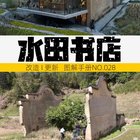“So, your server’s lazy manager knows when to let workers take a nap. That’s like a coffee shop employee who stays after closing hours, but you don’t have to pay them for it. Plus, it saves you server resources, making your coffee shop more efficient. But what if the worker is actually doing something important? Can’t the server just kick them off and let them continue working? And if they don’t work that long, doesn’t that just add to the workload? It’s like a game of cat and mouse, where the server is always one step ahead of your employees.”
The Sarcasmical Summary
PHP-FPM’s process_idle_timeout directive is like a smart manager who knows when to put your server to sleep. It helps free up server resources during low traffic periods and improves overall performance. It’s essential to configure this setting to ensure that idle processes don’t consume too much server memory and CPU. The benefits of this setting include freeing up server memory, improving performance, reducing unnecessary background processes, and lowering the risk of timeout errors or system crashes. But be careful, it’s like a cat and mouse game where the server is always
Process idle timeout helps you manage your server’s resources efficiently. Ever felt like your server is working overtime even when nobody’s visiting your site? That’s where PHP-FPM’s process_idle_timeout comes in. Think of it like a smart manager who knows when to let workers (processes) go home if there’s nothing left to do. Setting this right can save you server resources and improve performance.
In this guide, we’ll walk you through the process_idle_timeout setting in PHP-FPM. Don’t worry if you’re not a tech expert—we’ll use simple language and give you step-by-step instructions. Whether you’re using a VPS, cloud server.
What is process_idle_timeout in PHP-FPM?
The process_idle_timeout directive in PHP-FPM controls how long an idle process (a process that’s not handling any request) should be kept alive before it’s terminated.
In simple terms, it tells PHP-FPM,
“If a worker is just sitting around doing nothing for X seconds, go ahead and shut it down.”
This helps free up server memory and CPU, especially during low-traffic periods.
Why is process_idle_timeout Important?
Imagine you own a coffee shop. If employees stay after closing hours doing nothing, they still cost you money. Similarly, idle PHP processes consume server resources.
Benefits of configuring this setting:
- Frees up server memory
- Improves overall performance
- Reduces unnecessary background processes
- Lowers risk of timeout errors or system crashes
Understanding How PHP-FPM Works
PHP-FPM (FastCGI Process Manager) handles PHP scripts for web servers like Nginx or Apache. It maintains a pool of worker processes to handle incoming requests.
Each process can:
- Handle one request at a time
- Be reused multiple times
- Sit idle when not in use
This is where process_idle_timeout plays a critical role in deciding how long those idle workers hang around.
Read Full Article: https://serveravatar.com/php-fpm-process-idle-timeout/