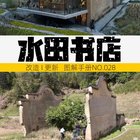The more you chat with Google’s Gemini, the better it will get to know you, thanks to a new learning feature in the generative AI chatbot, Google announced Wednesday.
Gemini has already been able to recall past conversations if you ask it to, but new functionality will allow it to learn your preferences and interact with you in more personalized ways, Google said.
And if you don’t want an AI to learn about you, you can turn it off.
AI chatbots have seen their memories grow longer this year. Other tools, like OpenAI’s ChatGPT and xAI’s Grok, also offer forms of memory, allowing you to refer to older conversations or save certain information for future reference. Things like your name, or what city you live in (so it doesn’t give you restaurant recommendations in Denver when you live in Miami). But these memory features come with their own problems — personalization can change the behavior and output as a large language model tries to do what it thinks you want rather than what you ask it to do. You also may not want it to save (and regurgitate) private or sensitive information.
## What’s new in Gemini’s memory features
The Gemini app will default to saving information about you and learning from it. When that feature is turned on, it’ll remember things you share and incorporate them into how it answers future prompts. Unlike the previous memory feature, you won’t have to specifically ask it to do this; it’ll do it on its own.
That feature will begin rolling out Wednesday, starting with the 2.5 Pro model in select countries and expanding to 2.5 Flash in the coming weeks.
**Read more:** AI Essentials: 29 Ways You Can Make Gen AI Work for You, According to Our Experts
You can turn off the feature by going to Settings in the Gemini app and toggling off the features under “Personal context.” You can also delete certain chats from its memory.
If you plan to have a conversation you don’t want to be saved, but you’d prefer not to turn the feature completely off, you can create a Temporary Chat. Think of it like browsing in an incognito window — it won’t be saved in the long-term memory and you won’t have to hear Gemini talk about it again.
You’ll also be able to control whether a sample of uploads to Gemini can be used by Google to improve services. The setting currently labeled “Gemini Apps Activity” will be renamed “Keep Activity,” and you can turn the setting off or use Temporary Chats to ensure your conversations won’t be shared with Google.
The more you chat with Google’s Gemini, the better it will get to know you, thanks to a new learning feature in the generative AI chatbot, Google announced Wednesday.
What’s new in Gemini’s memory featuresThe Gemini app will default to saving information about you and learning from it.
Unlike the previous memory feature, you won’t have to specifically ask it to do this; it’ll do it on its own.
You’ll also be able to control whether a sample of uploads to Gemini can be used by Google to improve services.
The setting currently labeled “Gemini Apps Activity” will be renamed “Keep Activity,” and you can turn the setting off or use Temporary Chats to ensure your conversations won’t be shared with Google.
The more you chat with Google’s Gemini, the better it will get to know you, thanks to a new learning feature in the generative AI chatbot, Google announced Wednesday.
Gemini has already been able to recall past conversations if you ask it to, but new functionality will allow it to learn your preferences and interact with you in more personalized ways, Google said.
And if you don’t want an AI to learn about you, you can turn it off.
AI chatbots have seen their memories grow longer this year. Other tools, like OpenAI’s ChatGPT and xAI’s Grok, also offer forms of memory, allowing you to refer to older conversations or save certain information for future reference. Things like your name, or what city you live in (so it doesn’t give you restaurant recommendations in Denver when you live in Miami). But these memory features come with their own problems — personalization can change the behavior and output as a large language model tries to do what it thinks you want rather than what you ask it to do. You also may not want it to save (and regurgitate) private or sensitive information.
What’s new in Gemini’s memory features
The Gemini app will default to saving information about you and learning from it. When that feature is turned on, it’ll remember things you share and incorporate them into how it answers future prompts. Unlike the previous memory feature, you won’t have to specifically ask it to do this; it’ll do it on its own.
That feature will begin rolling out Wednesday, starting with the 2.5 Pro model in select countries and expanding to 2.5 Flash in the coming weeks.
Read more: AI Essentials: 29 Ways You Can Make Gen AI Work for You, According to Our Experts
You can turn off the feature by going to Settings in the Gemini app and toggling off the features under “Personal context.” You can also delete certain chats from its memory.
If you plan to have a conversation you don’t want to be saved, but you’d prefer not to turn the feature completely off, you can create a Temporary Chat. Think of it like browsing in an incognito window — it won’t be saved in the long-term memory and you won’t have to hear Gemini talk about it again.
You’ll also be able to control whether a sample of uploads to Gemini can be used by Google to improve services. The setting currently labeled “Gemini Apps Activity” will be renamed “Keep Activity,” and you can turn the setting off or use Temporary Chats to ensure your conversations won’t be shared with Google.